


| CALL OR TEXT: 386-986-5367 EMAIL: STUDIOS@BLAZERARTS.COM |
| If you have questions about a recently placed order, the best method for contacting us would be to login to your Etsy account and send us an Etsy Message. This is our preferred method of communication because these messages are linked to order history. If you are new to Etsy or have not yet established an account, the next best method for contacting us would be via email. If you would like to speak with us on the phone, we are available Monday through Friday between 9am and 3pm EST. By contrast we check our Etsy Messages and email frequently throughout the day--seven days a week. If you choose to call, please leave a message, and we will call back or text just as soon as we can as we are often busy filling orders throughout the work day. |
| Blazer Arts Inc. © 2021 |
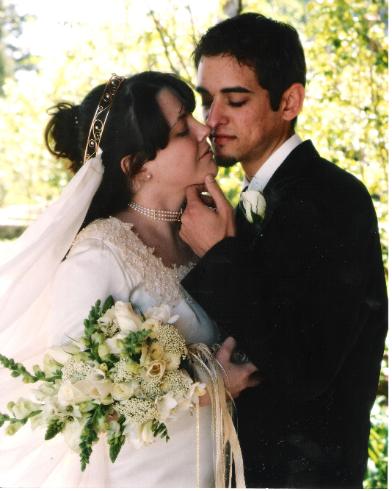
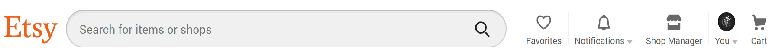
| Photo by Cathy Sherman Photography |
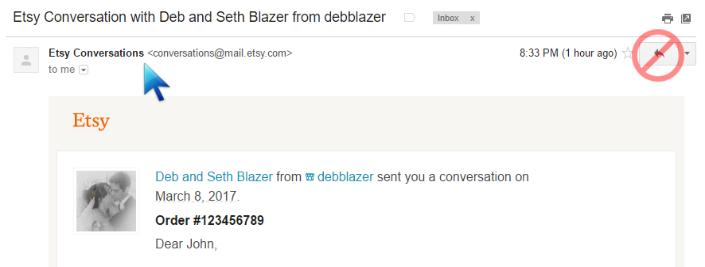
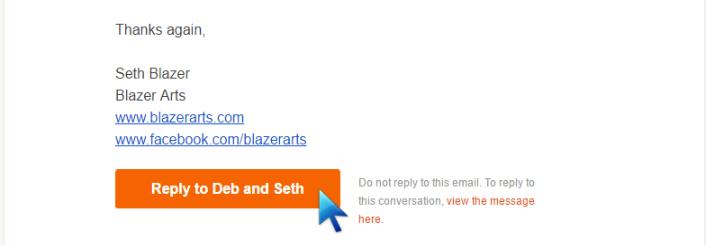
How To Access Your Etsy Messages:
From This Menu You Can Also:
- First, login to your Etsy account.
- Next, click on the upside down carrot under
your profile picture at the top of your screen.
- Finally, click on "Messages."
From This Menu You Can Also:
- Review your current and previous Etsy
purchases
- Leave or edit an Etsy Review.
- Access and edit your account settings
(including whether or not you would like to
receive promotional emails from Etsy)
- Change your email or physical address.
- Change your credit card information

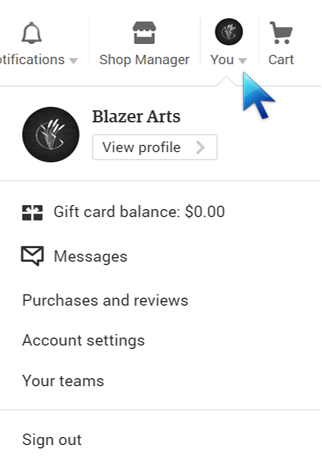
Depending upon how you have set up your email preferences with Etsy, all Etsy Messages should be
forwarded to the email address associated with your Etsy account.
(You can change your email preferences by clicking on "Account settings" in the menu shown above.)
The snapshot below provides an example of what this forward will look like. Please note that "Etsy
Conversations" will appear as the sender NOT Blazer Arts. This is because our Etsy Message was
forwarded by Etsy's system. To respond to this message please do NOT click on the Reply button. Your
message will not be delivered if you do.
forwarded to the email address associated with your Etsy account.
(You can change your email preferences by clicking on "Account settings" in the menu shown above.)
The snapshot below provides an example of what this forward will look like. Please note that "Etsy
Conversations" will appear as the sender NOT Blazer Arts. This is because our Etsy Message was
forwarded by Etsy's system. To respond to this message please do NOT click on the Reply button. Your
message will not be delivered if you do.
However, if you click on the box at the bottom of your email that reads: "Reply to Deb and Seth" or click
on "view the message here," then you will be redirected to your Etsy inbox where you will be able to
view the message directly and reply via Etsy Messages.
on "view the message here," then you will be redirected to your Etsy inbox where you will be able to
view the message directly and reply via Etsy Messages.
Thank you for understanding our correspondence preferences, and please let us know if you have any
questions about this system or if we can be of any help with them.
questions about this system or if we can be of any help with them.



